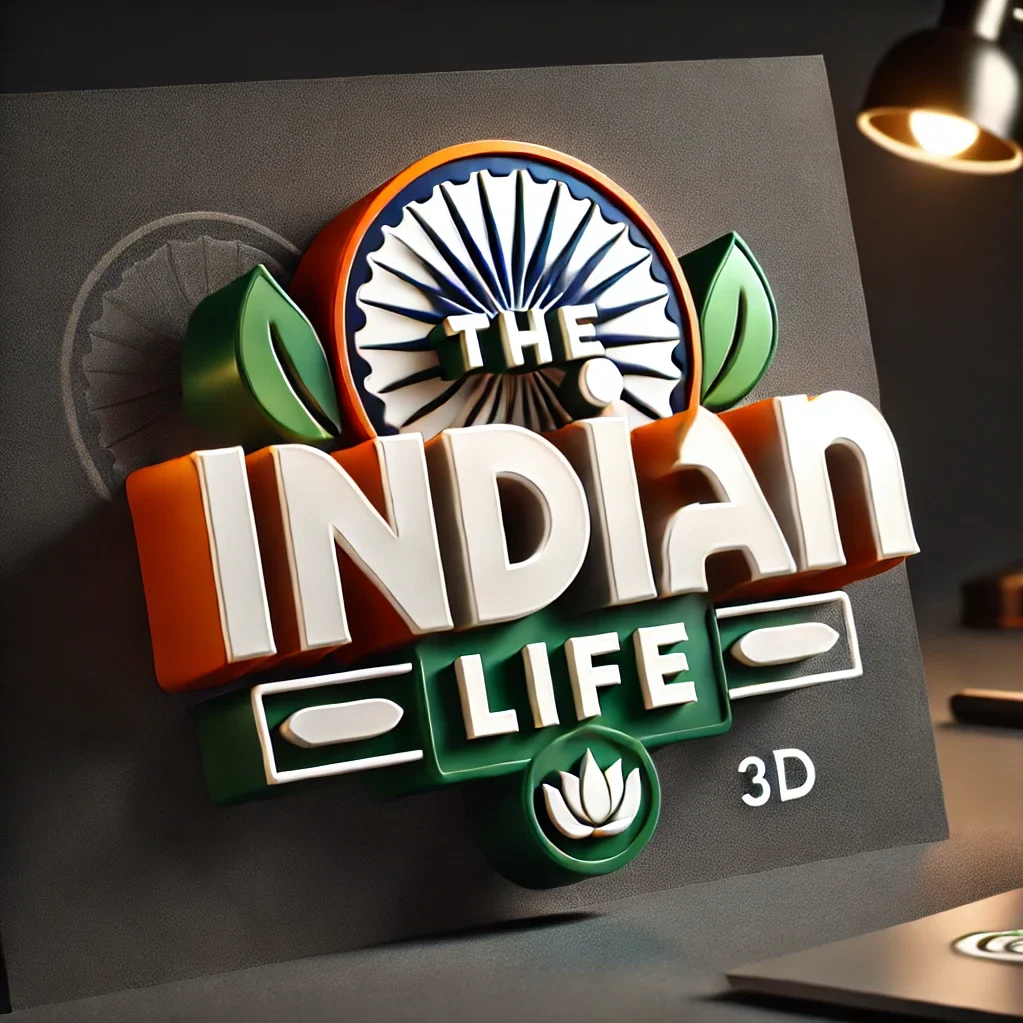Google Chromecast 2nd Gen: The Ultimate Streaming Solution for Your TV
The Google Chromecast 2nd Gen is a popular media streaming device that allows users to enjoy their favorite content on a larger screen. Whether you’re watching movies, streaming music, or mirroring your phone screen, the Chromecast 2nd Gen offers a simple yet powerful solution. In this article, we will cover its features, setup guide, pricing details, and its compatibility with 4K content.
What is Google Chromecast 2nd Gen?
The Google Chromecast 2nd Gen is a small, circular device that plugs directly into your TV’s HDMI port.
is designed to turn any TV into a smart TV by enabling
content streaming from your smartphone, tablet, or computer.
With improved Wi-Fi performance and a sleek design, this device is ideal for HD streaming.
Google chromecast official website

Key Features of Chromecast 2nd Gen
- HD Streaming: Supports up to 1080p resolution at 60fps, ensuring crisp and smooth visuals.
- Enhanced Wi-Fi Performance: Features dual-band 802.11ac Wi-Fi for improved connectivity and reduced buffering.
- Compact Design: The circular design with a flexible HDMI cable fits easily behind most TVs.
- Wide App Support: Compatible with popular apps like YouTube, Netflix, Disney+, Prime Video, and more.
- Screen Mirroring: Allows you to mirror your smartphone or computer screen directly to your TV.
- Guest Mode Support: Enables friends and family to cast content without connecting to your Wi-Fi network.
Step-by-Step Setup Guide for Chromecast 2nd Gen
Setting up the Google Chromecast 2nd Gen is simple and takes just a few minutes. Follow these steps for a smooth setup:
Step 1: Plug in the Chromecast
- Connect the Chromecast 2nd Gen to your TV’s HDMI port.
- Plug the included USB power cable into a power adapter or a USB port on your TV.
Step 2: Download the Google Home App
- On your smartphone or tablet, download the Google Home app from the Google Play Store or Apple App Store.
Step 3: Connect Chromecast to Wi-Fi
- Open the Google Home app and follow the on-screen instructions to set up your Chromecast.
- Make sure your phone is connected
- to the same Wi-Fi network as your Chromecast.
Step 4: Start Casting
- Open a compatible app like YouTube or Netflix.
- Tap the Cast icon (usually displayed as a rectangle with Wi-Fi waves).
- Select your Chromecast device from the list.
Now you can enjoy seamless streaming directly on your TV!
Is Chromecast 2nd Gen Compatible with 4K Content?
No, the Chromecast 2nd Gen does not support 4K streaming.
limited to 1080p resolution.
If you’re looking for a device that supports 4K Ultra HD content, consider upgrading to the Chromecast Ultra or the latest Chromecast with Google TV.
Pricing Details of Chromecast 2nd Gen
The Google Chromecast 2nd Gen was originally priced at ₹3,399 in India (around $35 USD globally).
While it has been replaced by newer models,
you can still find it available online or in select stores at a discounted price.
Is Chromecast 2nd Gen Still Worth Buying in 2025?
Although newer devices like the Chromecast with Google TV offer improved features, the Chromecast 2nd Gen remains a budget-friendly option for those looking for simple 1080p HD streaming. It’s perfect for users who don’t require 4K content but still want seamless access to popular streaming apps.
1. What is Google Chromecast 2nd Gen used for?
The Chromecast 2nd Gen is used to stream content from your smartphone
tablet, or computer to your TV.
It allows you to watch movies, shows, listen to music, and even mirror your device’s screen wirelessly.
2. Does Chromecast 2nd Gen support 4K streaming?
No, the Chromecast 2nd Gen only supports up to 1080p HD resolution at 60fps. For 4K Ultra HD content, you would need the Chromecast Ultra or Chromecast with Google TV.
3. What apps are compatible with Chromecast 2nd Gen?
The Chromecast 2nd Gen works with numerous apps, including:
And hundreds of other supported apps.
YouTube
Netflix
Disney+
Amazon Prime Video
Spotify
Google Photos